PaperMod主题优化
配置标签页面
PaperMod 主题是支持多语言的,但是标签页不支持,需要修改对应的 html 模板。
主题提供的语言支持文件在themes/PaperMod/il8n里面,其中zh.yaml即简体中文。
为了防止更新主题时还原修改过的文件,需要在网站根目录进行修改,这样可以覆盖主题原有文件的效果。在网站根目录新建i18n/文件夹,复制themes/PaperMod/i18n/zh.yaml到i18n/zh.yaml,并按需设置:
|
|
添加MathJax
-
创建
themes/PaperMod/layouts/partials/mathjax.html,输入:1 2 3 4 5 6 7 8 9 10 11 12 13 14 15 16 17 18 19 20 21 22 23 24 25 26 27 28 29 30 31 32 33 34 35 36 37 38 39 40 41<script type="text/javascript" async src="https://cdn.bootcss.com/mathjax/2.7.3/MathJax.js?config=TeX-AMS-MML_HTMLorMML"> MathJax.Hub.Config({ tex2jax: { inlineMath: [['$', '$'], ['\\(', '\\)']], displayMath: [['$$', '$$'], ['\[\[', '\]\]']], processEscapes: true, processEnvironments: true, skipTags: ['script', 'noscript', 'style', 'textarea', 'pre'], TeX: { equationNumbers: { autoNumber: "AMS" }, extensions: ["AMSmath.js", "AMSsymbols.js"] } }, "HTML-CSS": { availableFonts: ["Arial", "TeX"], preferredFont: "TeX", webFont: "TeX" } }); MathJax.Hub.Queue(function () { // Fix <code> tags after MathJax finishes running. This is a // hack to overcome a shortcoming of Markdown. Discussion at // https://github.com/mojombo/jekyll/issues/199 var all = MathJax.Hub.getAllJax(), i; for (i = 0; i < all.length; i += 1) { all[i].SourceElement().parentNode.className += ' has-jax'; } }); </script> <style> code.has-jax { font: inherit; font-size: 100%; background: inherit; border: inherit; color: #515151; } </style> -
打开
themes/PaperMod/layouts/partials/extend_head.html文件,添加如下内容:1 2<!-- MathJax Support --> {{ partial "mathjax.html" . }}
下面是一个泰勒级数展开的例子:
$$f(x) = f(a) + f’(a)(x-a) + \frac{f’’(a)}{2!}(x-a)^2 + \cdots + \frac{f^{(n)}(a)}{n!}(x-a)^n + R_n(x)$$
其中,$f(a)$表示在点$a$处的函数值,$f’(a)$表示在点$a$处的导数值,$f’’(a)$表示在点$a$处的二阶导数值,以此类推,$R_n(x)$为余项:$$R_n(x) = \frac{f^{(n+1)}(c)}{(n+1)!}(x-a)^{n+1}$$
自定义头部
Hugo 提供了一个默认的文章使用模板,位于archetypes/default.md,里面包括一些基本内容标题、日期以及是否为草稿。
为方便写作,在文件夹 archetypes 中创建post.md 文件,并写入:
|
|
根据定义好的模板,在此利用该模板生成关于页面,根目录执行执行命令:
|
|
自定义字体
本博客使用落霞孤鹜系列字体,正文使用 LXGW WenKai Lite 字体,代码块英文使用 JetBrains Mono 字体,中文使用 LXGW WenKai Screen 字体,公式使用 Arial 字体。
-
打开
themes/PaperMod/layouts/partials/extend_head.html文件,这个是会插入到<head></head>中间的内容,添加如下代码:1 2 3 4 5 6 7 8 9 10 11 12 13 14<!-- 文章字体设置 --> <html> <head> <link rel="stylesheet" href="https://cdn.jsdelivr.net/npm/jetbrains-mono@1.0.6/css/jetbrains-mono.min.css" /> <link rel="stylesheet" href="https://cdn.jsdelivr.net/npm/lxgw-wenkai-lite-webfont@1.1.0/style.css" /> <link rel="stylesheet" href="https://cdn.staticfile.org/lxgw-wenkai-screen-webfont/1.6.0/style.css" /> <style> body { font-family: "LXGW WenKai Lite", sans-serif; font-family: "LXGW WenKai Screen", sans-serif; } </style> </head> </html> -
打开
themes/PaperMod/assets/css/extended/blank.css,这个是可以自定义样式的地方,添加:1 2 3 4 5 6 7 8 9/* ========== 正文字体:落霞孤鹜 ========== */ body { font-family: "LXGW WenKai Lite", sans-serif !important; } /* ========== 代码字体:JetBrains Mono ========== */ code { font-family: "JetBrains Mono", "LXGW WenKai Screen", "LXGW WenKai Lite", sans-serif; } -
为了让 MathJax 公式更加美观,需要在
themes/PaperMod/layouts/partials/mathjax.html文件的MathJax.Hub.Config配置中添加:1 2 3 4 5"HTML-CSS": { availableFonts: ["Arial", "TeX"], preferredFont: "TeX", webFont: "TeX" }
示例:$\sum_{i=0}^N\int_{a}^{b}g(t,i)\text{d}t$
添加busuanzi
busuanzi 插件可以提供站点访问量和文章阅读数的计数服务,因为打开该功能会略微降低网站加载速度,所以默认关闭该功能。
-
打开
themes/PaperMod/layouts/partials/head.html,在{{- /* Styles */}}这一行前面添加如下代码:1 2 3 4 5<!-- busuanzi --> {{- if site.Params.busuanzi.enable -}} <script async src="//busuanzi.ibruce.info/busuanzi/2.3/busuanzi.pure.mini.js"></script> <meta name="referrer" content="no-referrer-when-downgrade"> {{- end }} -
在站点底部显示总访问量与访客数,打开
footer.html一般和head.html同目录,添加如下代码,注意添加在<footer>代码块里:1 2 3 4 5 6 7 8 9 10 11<!-- busuanzi --> {{ if .Site.Params.busuanzi.enable -}} <div class="busuanzi-footer"> <span id="busuanzi_container_site_pv"> 本站总访问量<span id="busuanzi_value_site_pv"></span>次 </span> <span id="busuanzi_container_site_uv"> 本站访客数<span id="busuanzi_value_site_uv"></span>人次 </span> </div> {{- end -}} -
用于显示每篇文章阅读量,在
themes/PaperMod/layouts/_default/single.html,一样注意加在<header>代码块内:1 2 3 4 5 6<!-- busuanzi --> {{ if .Site.Params.busuanzi.enable -}} <div class="meta-item"> ·  <span id="busuanzi_container_page_pv">本文阅读量<span id="busuanzi_value_page_pv"></span>次</span> </div> {{- end }} -
回到根目录改
config.yml,在params里加上两行:1 2 3params: busuanzi: enable: true
修改post_meta头部信息
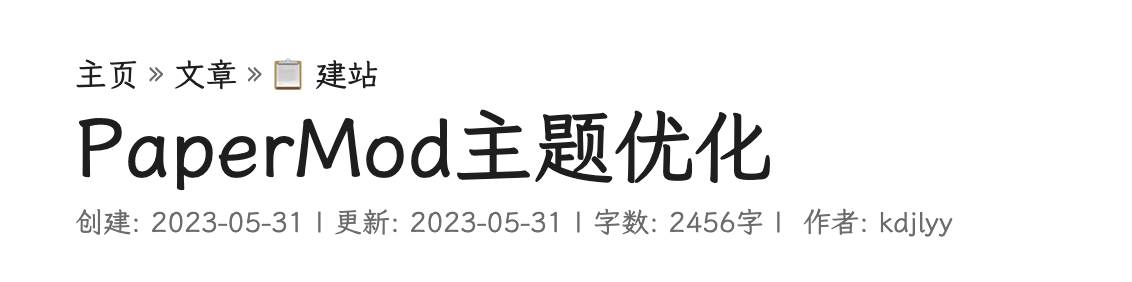 post_meta 样式
post_meta 样式 定位到文件:themes/PaperMod/layouts/partials/post_meta.html,替换如下代码
|
|
作者的中文显示要找themes/PaperMod/layouts/partials/author.html,设置如下:
|
|
因为有些字段是自己加的,所以还要在config.yml文件的params字段下加上这些字段:
|
|
在每篇文章开头记得加上“date”、“lastmod”、“author”这三个字段,已经集成在 archetypes/post.md 里面了,这样每次创建文章就会自动生成,生成文章的命令:
|
|
添加背景图片
通过浏览器定位 html 代码,发现背景图片在 list 标签下,所以需要:
-
打开
themes/PaperMod/assets/css/extended/blank.css,添加如下代码:1 2 3 4 5 6 7 8 9 10 11 12 13 14 15 16 17 18 19/* 主页背景图片 */ .list { /* 添加!important表示覆盖默认的设置 */ background-image: url("../../img/white_mountains.jpg") !important; /* 照片不重复出现 */ background-repeat: no-repeat; /* 照片大小 */ background-size: 100% 100%; /* 右侧滚动时照片固定大小 */ background-attachment: fixed; } .dark.list { /* 添加!important表示覆盖默认的设置 */ background-image: url("../../img/white_mountains_dark.jpg") !important; background-repeat: no-repeat; background-size: 100% 100%; background-attachment: fixed; }这里我是将图片源文件放在
public/img目录下,也可以使用 URL 的方式填写。
文章自动编号
个人在写用 markdown 文章时一般用二级标题##开始,希望写文章时能有类似于 $LaTeX$ 的体验,这个在 Typora 中很容易实现,只需要添加对应的 css 样式即可,网络上很容易找到对应的教程。
在 Hugo 的 PaperMod 主题中,以下操作可以实现目录和正文的自动编号:
-
打开
themes/PaperMod/layouts/_default/single.html文件,将1<article class="post-single">替换为:
1<article class="post" {{- if .Param "autonumbering" }} autonumbering {{- end }}> -
打开
themes/PaperMod/assets/css/extended/blank.css,添加如下代码:1 2 3 4 5 6 7 8 9 10 11 12 13 14 15 16 17 18 19 20 21 22 23 24 25 26 27 28 29 30 31 32 33 34 35 36 37 38 39 40/* ========= 文章和目录自动编号(从二级标题开始)============ */ body { counter-reset: h2 } h2 { counter-reset: h3 } h3 { counter-reset: h4 } h4 { counter-reset: h5 } article[autonumbering] h2:before { counter-increment: h2; content: counter(h2) ". " } article[autonumbering] h3:before { counter-increment: h3; content: counter(h2) "." counter(h3) " " } article[autonumbering] h4:before { counter-increment: h4; content: counter(h2) "." counter(h3) "." counter(h4) " " } article[autonumbering] .toc ul { counter-reset: item } article[autonumbering] .toc li a:before { content: counters(item, ".") " "; counter-increment: item } -
在文章头部信息前面设置
autonumbering: true即可完成正文和目录的自动编号功能。
封面图片缩小并移到侧边
PaperMod 主题会因为插入了封面图片导致文章磁贴高度变大,达不到美观统一的要求,下面操作可以做到将封面图片缩小并移到右侧,效果如图:
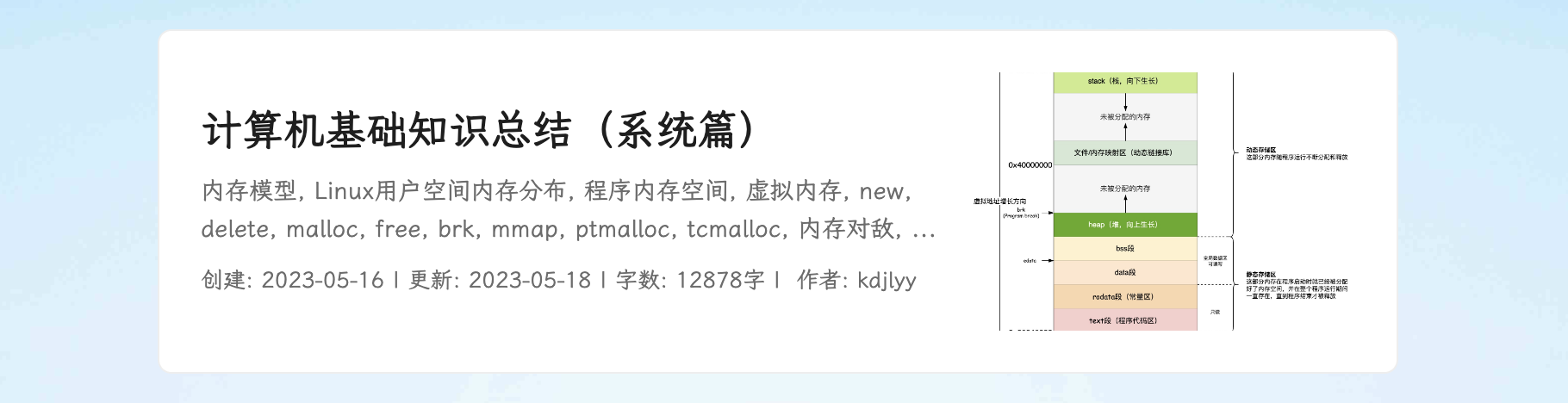 封面图片缩小并移到侧边
封面图片缩小并移到侧边 -
打开
themes/PaperMod/layouts/_default/list.html,添加一个 class 标识,命名为post-info,把 entry-header 和 entry-content 和 entry-footer 都包裹进去,具体修改如下:1 2 3 4 5 6 7 8 9 10 11 12 13 14 15 16 17 18 19 20 21 22 23 24 25 26<article class="{{ $class }}"> <!-- {{- $isHidden := (site.Params.cover.hidden | default site.Params.cover.hiddenInList) }} {{- partial "cover.html" (dict "cxt" . "IsHome" true "isHidden" $isHidden) }} --> <div class="post-info"> <header class="entry-header"> <h2> {{- .Title }} {{- if .Draft }}<sup><span class="entry-isdraft"> [draft]</span></sup> {{- end }} </h2> </header> {{- if (ne (.Param "hideSummary") true) }} <div class="entry-content"> <p>{{ .Summary | plainify | htmlUnescape }}{{ if .Truncated }}...{{ end }}</p> </div> {{- end }} {{- if not (.Param "hideMeta") }} <footer class="entry-footer"> {{- partial "post_meta.html" . -}} </footer> {{- end }} </div> {{- $isHidden := (.Site.Params.cover.hidden | default .Site.Params.cover.hiddenInList) }} {{- partial "cover.html" (dict "cxt" . "IsHome" true "isHidden" $isHidden) }} <a class="entry-link" aria-label="post link to {{ .Title | plainify }}" href="{{ .Permalink }}"></a> </article> -
打开
themes/PaperMod/assets/css/extended/blank.css,添加如下代码:1 2 3 4 5 6 7 8 9 10 11 12 13 14 15 16 17 18 19 20 21 22 23 24 25 26 27 28 29 30 31 32 33 34 35 36 37 38 39/* 封面图片显示到右边 */ .entry-cover1 { border-radius: 10px; display: flex; justify-content: center; } .post-entry { display: flex; flex-direction: row; align-items: center; } .entry-cover { border-radius: 10px; overflow: hidden; width: 50%; margin-bottom: unset; max-height: 150px; display: grid; align-content: center; } .post-info { display: inline-block; overflow: hidden; width: 100%; padding-right: 10px; } /* 文章内使用的封面图 */ .entry-cover1 img { border-radius: var(--radius); pointer-events: none; width: 100%; height: auto; margin-bottom: 40px; } -
因为上面对文章封面图片进行了调整,会影响到文章里面顶部的图片展示,所以需要解决冲突:
-
定位到目录
themes/PaperMod/layouts/partials/cover.html,在相同目录下创建一个名字为cover1.html的文件,并把cover.html里的文件复制一份一样的到cover1.html下; -
把
cover1.html文件里的<figure class="entry-cover">修改为<figure class="entry-cover1">; -
定位到
themes/PaperMod/layouts/_default/single.html,把{{- partial "cover.html" (dict "cxt" . "IsHome" false "isHidden" $isHidden) }}改为{{- partial "cover1.html" (dict "cxt" . "IsHome" false "isHidden" $isHidden) }},这样文章封面调用的是经过修改的图片,而文章里面顶部的图片调用的是未经修改的图片。如果只需要封面图片,但是不需要文章顶部的图片需要在写作时设置头部:
1 2 3cover: image: "" # 封面图片 hidden: true # 文章页面隐藏封面图片
-
添加utterances评论
utterances 是一款基于 GitHub issues 的评论工具,优点是极其轻量、加载非常快、配置比较简单。
-
首先创建一个 Github 仓库保存个人博客的评论内容,例如:blog_comments;
-
进入 utterances app 对自己所要保存评论的仓库授权;
-
创建
themes/PaperMod/layouts/partials/comments.html,输入:1 2 3 4 5 6 7 8 9 10 11<!-- github comments --> <div> <div class="pagination__title"> <span class="pagination__title-h" style="font-size: 20px;">评论</span> <br /> </div> <div id="tcomment"></div> <script src="https://utteranc.es/client.js" repo="GitHub仓库名称(如:kdjlyy/blog_comments)" issue-term="title" theme="github-light" crossorigin="anonymous" async> </script> </div> -
在博客配置文件
config.yml中的params字段添加配置:1 2 3 4 5utteranc: enable: true repo: "kdjlyy/blog_comments" issueTerm: "title" theme: "github-light"